Master Schedule Guide
Master Schedule Guide Stage 2 – Selection & Tallies

Program of Study Selection, Course Selection, and Tallies.
Stage 2 of the master schedule process involves students in selecting their pathway program of study and selecting their elective courses. It also involves strategies that result in accurate program of study tallies and accurate course tallies.
Other aspects addressed in Stage 2 include development and distribution of program of study and course selection materials, marketing of pathways and elective courses, adult advocate support for informed choices by students and families, strategies for balancing student choice and equity, strategies for assuring accuracy in tallies, and determination of course sections.
In addition, this stage includes guidelines for setting master schedule parameters and effective roll-over of certain parameters as well as students and faculty from one year to the next.
Months 6-8, Typically, January – March
This content may be downloaded from RESOURCES FOR THIS STAGE on the right.
NOTE: Increasingly schools are beginning student pathway selection and course selection process earlier with the goal of having the master schedule and student class schedules ready by early May.
Team works with stakeholders to develop and distribute pathway/academy/SLC program of study selection/application packet AND course selection sheet/guide/packet to current 9th, 10th, and 11th graders and rising ninth grade students (current 8th grade students), including students enrolled in feeder public and private schools (see examples).
- Guidance provided by pathways/ academies/SLCs/ departments/ counselors
- Attention paid to explaining and marketing any new or emerging pathways/academies/SLCs and pathway or other elective courses
- As possible academy/pathway marketing materials are also disseminated via the high school website, district website, and at feeder middle schools
Pathway/academy/SLC department leads make presentations to new students/parents (and continuing students as appropriate).
- Informational pathways/special programs fair or showcase for incoming students and parents
- Possible visits to pathways/ academies/SLCs of interest
Students complete a pathway request/application form OR complete an online pathway request/application form.
- Pathway application form includes an indication of Pathway/Academy/SLC preference
- Students may be asked to include 1st, 2nd, and 3rd choices
Students return completed Pathway/Academy/SLC and course request form/s with student signatures AND parent/supporting adult signature/s.
Students meet one-on-one or in small groups with adult advocates, counselors, Pathway/Academy/SLC grade level leads to review and confirm pathway (as appropriate) and course selections.
Site implements a strategy to check that all students (as appropriate with wall-to-wall Pathways/Academies) have indicated their pathway preferences and elective course preferences.
Site verifies that all students have registered by running course request reports (identifies students with no requests, reviews student request verification report, checks alignment of requests with pre-assignment classes lists, etc.).
Site implements a process to follow-up with any students who have not yet completed pathway and/or course choices in order to obtain as accurate as possible pathway and course request data and tallies.
Site completes scheduling of previously unscheduled students.
Scheduling Team and pathway/academy/SLC leads work collaboratively to finalize pathway student rosters.
- Team uses students’ backup choices for Pathway/Academy/SLC and/or courses as needed.
- Team conducts lottery for over-subscribed pathways.
- To the extent possible, the site balances student choice and equity so that each Pathway/Academy/SLC enrollment reflects the diversity of the school/district as a whole.
Data manager tags each new student with an indicator of their Pathway/Academy/SLC
- She/he adjusts this indicator for continuing students who change Pathways/ Academies/SLCs.
- She/he inputs Pathway/Academy/SLC program of study and course requests, produces initial pathway tallies and course tallies.
* NOTE: Care is taken to log in to the new, upcoming year prior to tagging students, inputting course requests, etc.
Scheduling Team cleans up course tallies based on:
- Course availability/ enrollment limits
- Teacher qualifications/ availability
- Other parameters and constraints
Scheduling Team works with administration to identify section needs; eliminate or combine “small” courses with insufficient enrollment and add sections for overenrolled courses; and estimate teacher and room needs.
Site shares pathway rosters and course tallies with pathway leads and department heads (as appropriate).
Administration and Scheduling Team determine needed high school staffing allotment.
- Administration negotiates staffing with the District
Some additional tasks that typically occur in OR overlap with Stage 2 as part of the preparation for Stage 3 (Building the Master Schedule) are related to setting parameters for the master schedule AND the roll-over of students who will be enrolled in the coming year and faculty who will be available to teach the resulting course sections.
Typically, the site/s and district work together to determine sessions and terms for the new, future year master schedule.
To select a session, for example, staff would:
- Select a School Site from the drop-down menu,
- Select the Academic Year in which the “new,” upcoming school year will terminate. For example, select 2020 if you are preparing for the 2019-2020 school year.
- Select the Session Type (normal school year, semester, trimester, inter-session, summer school, etc.)
- Select an Attendance Program to assign to the session
- Click Save and Add More and repeat the steps above for all sites that students will be attending for the coming school year.
- When you are finished inputting any information related to sessions that will be included in the roll-over, click Save.
Staff would follow similar step-by-step processes to select terms, add timeblocks, add occurrences, etc.
Typically, the district create/recreates the calendar (calendars do not typically carry over/roll over)
Typically, the site/s and district work together to create time-blocks and occurrences (these do not typically carry over/ roll over)
Query: Are you changing your periods/time-blocks? If not, you may consider rolling over/inputting your schedule from the “old”/current school year to use as a basis for the “new”/coming school year.
Determine how your schedule builder handles houses/pathways/academies as well as linked sections and follow any appropriate procedures related to “tagging” pathway students and pathway courses during the preparation/pre-building phases. (Depending on the master schedule builder software you are using, you may or may not be able to “mass move” previously tagged pathway students from the “old”/current school year to the “new”/future/coming school year. Similarly, linked sections typically do not carry over/roll over and may need to be “manually linked” using a Linked Sections tool.)
Create Sections – Determine how your schedule builder allows you to create sections for the different courses. Typically, there are several ways to create sections:
- Roll over an old schedule. Typically, this only works if you do not change time-blocks.
- Run the Master Scheduler using the Course Tally and The Board
- Manually create sections using the Edit Draft Schedule Sections tool. (note: names of tools, sections, and web pages vary based on the master schedule software utilized.)
Typically, the District completes “Rollover” from the “old” current year to the “new”/coming year. In some cases, depending on the software utilized and district “permissions,” each site might complete its own site-specific “rollover.”
NOTE: Typically, the site needs to provide information to the District related to any changes in bell schedules, session, terms, and time-blocks prior to the rollover. Typically, this is when the site would also provide information on any changes in number of pathways offered, linked courses, etc.
NOTE: Typically, current 12th graders are treated as “graduating” and are not included in the roll-over to the “new,” coming school year. Typically, current 8th graders who will be enrolling in the high school are treated as “rising” ninth graders and are included in the roll-over to the new school year. However, almost all scheduling software allows you to also indicate which students are retained and to generate retention reports for individual students for the “new,” coming school year.
Rollover sets up the essential components of the new school year such as session, terms, and time-blocks. Rollover mass creates enrollment records and staff affiliations for the new year.
Rollover must occur before enrolling students and inputting course requests for the new year.
Re-rollovers are common. Most districts will perform a re-rollover one or more times because of enrollment changes.
Caution: Several schools and information technology departments in high mobility districts talked about the challenge of “losing” students during rollover or re-rollover. Typically, if a student checks out of her/his “original” high school and enrolls in a different school, her/his course requests are NOT automatically transferred. Typically, the master schedule builder software keeps the requests in the old school’s system as a “ghost record” to use if he/she re-enrolls. Depending on the student information system software utilized, it should be possible — within the same district – to use the Edit Student Course Requests function and import previously made course requests for that student.
Caution: Several schools in large districts with magnet programs and/or open enrollment in a portfolio of pathways described the challenge of knowing exact enrollment predictions during the planning and tally phases as some “feeder” students may have applied to pathways at other sites while other “non-feeder pattern” students may have applied to be part of a pathway at the school. This typically is a period when enrollment transfers have not yet occurred in the student information system. Most schedulers/scheduling teams recommended doing the recruitment for pathways early in the year (January/February) so that there was time to tag newly “accepted” students for their respective pathways and to develop accurate student rosters and pathway and course tallies prior to actually building the master schedule.
Caution: Master Schedules and district information technology departments caution against initiating a rollover during high traffic times. The intensive nature of a rollover suggests performing this operation during “off traffic” times.
Tip: If a student exits the school after rollover has occurred, he/she is already enrolled in the “new,” coming, next school year. Scheduling staff will need to first delete the student from the “new,” next school year enrollment and then staff can exit the student from the current/”old” school year.
Caution: The Master Schedule is not a true linear process. Many steps occur simultaneously; stages in the process tend to overlap.
Caution: Remember the Year. Several of the master schedule teams interviewed talked about the importance of remembering to login for the appropriate year when you are working on the master schedule. If you are entering course requests, etc. are for the coming school year, you must take care to login for the coming year each time you are working on the “in development”/future master schedule. Again, depending on the student information system software utilized, the “year” may typically be designated by the last two digits of the year the particular master schedule session will end. (For example, if a district/site was building a master schedule for the coming year 2018-2019, it would typically be important to log in to the year “19” or “2019.”)
Tally and Staffing with PowerPoint instructions
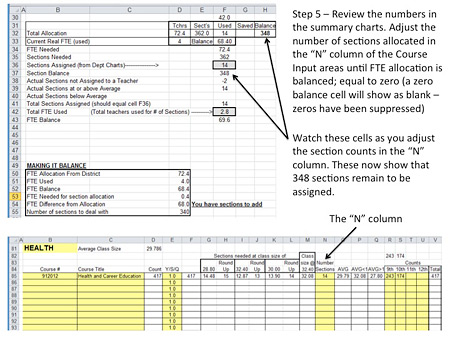
Screen image from the instructional PowerPoint describes procedures for using the Tally and Staffing spreadsheet tool.
The Section Tally and Staffing tool is an Excel spreadsheet designed to support the building stage in the master scheduling process and will help you keep track of the section count for cohorts, departments and school wide; help you decide where you can cut (or add) sections; help you determine the number of seats per grade to count for sections with students from various grades; and help you keep track of your staffing allocation.
Download Tally and Staffing spreadsheet tool
Download the instructional PowerPoint presentation for this tool.
KEEPING COUNT
(See also Lists, Lists, Lists, available on the right.)
This content may be downloaded from the RESOURCES FOR THIS STAGE on the right.
Note: This resource is also included in Stage 1: Planning and Stage 3: Building the Master Schedule.
When building the Master Schedule, it is important to keep a running count of several essential elements. These elements may vary, based on the size of your school, the guiding principles of your master scheduling process, and other considerations. You are working to design a master schedule that best supports student learning and achievement. You are striving for equity and balance.
Many Master Schedulers also visibly post (or keep on their computer desktop) certain lists specific to the master schedule process. These, too, can aid in helping all involved understand the big picture.
KEEPING COUNT PRIOR TO BUILDING THE MASTER SCHEDULE
PATHWAY TALLIES AND COURSE TALLIES: After all students have registered for their selected pathway, pathway program of study, and non-pathway elective classes, the team double-checks each and every registration form OR online registrations for accuracy. The team assures that the number of students who have actually registered matches the best projection of the numbers of students who will actually be enrolled in the coming year/semester. Care is taken that every student completes her/his registration form. (The Master Scheduling Team often involves Pathway/Academy Lead Teachers and teams at this stage as they know the students well and can readily double-check proposed individual student schedules.
The team tallies and double/triple-checks exactly how many students, identified by grade level, gender, and (as appropriate) by pathways/academies/smaller learning communities (SLCs), have signed up for each particular course. (NOTE: In schools with wall-to-wall pathways/academies/SLCs which have as a goal pathway/academy/SLC “pure” course sections, checking for accuracy at this stage is especially important.)
COURSE SECTION COUNTS: Based on accurate course tally counts (the number of students who have signed up for each course) and the agreed upon class size range for each course, the team determines the exact number of sections to offer for each and every course. The team must first review the list for any course that has class-size reduction (for example, in some districts or states, there is funding to reduce class size in ninth grade English and math. Or there may be a contractual class size limit tied to availability of technology or workstations in a science lab, foreign language lab, or CTE course.
It is at the “determining number of course sections” stage that some classes may be dropped due to under-enrollment while additional sections may be added for a particular course based on higher than anticipated enrollment. Guiding principles and a clear sense of site priorities is crucial at this stage. If the school has determined that the minimum class size enrollment should be 18 students, does the master scheduling team eliminate an Advanced Placement Calculus section with only 16 students AND/OR eliminate an academic literacy class for underperforming ninth graders with only 17 students. Who decides? On what basis is the decision made?
DEPARTMENT COUNT: After determining the number of sections for each course, the team often tallies the number of sections in each core academic department and in each pathway/academy/SLC. At this stage, it is common to double-check the count and balance for core academic subjects. For example, if every student is expected to take 4 years of English and 4 years of math and the English Department will offer 55 course sections, there should also be approximately 55 course sections in math, science, and social studies. (NOTE: Summer school course taking patterns can influence this balance as can opportunities for enrollment in specific dual enrollment courses.)
ELECTIVE COUNT After determining the number of sections for each course, the team often tallies the number of sections in each elective course. The team also double-checks the availability of elective classes based on grade level and/or pathway/academy/SLC student interest and need.
ADVISORY, HOMEROOM, STUDY PERIOD/TUTORING, SUSTAINED SILENT READING PERIODS, AND OTHER OPPORTUNITIES FOR ACCELERATON AND/OR INTERVENTION Forms of personalization such as advisory may involve keeping tallies and lists of the students involved, adults (teachers and classified staff) involved, and rooms and/or other spaces involved, especially if the advisory or study period is not attached to an existing class and is scheduled as a separate period during the day. Keeping a tally of students participating in a daily, weekly, or bi-monthly advisory and/or daily sustained silent reading period.
LOGISTICAL COUNTS: Prior to building the master schedule, you need to establish and accurate count of the following:
CLASSROOM TEACHER FTE (Full Teacher Equivalent): Count of certificated staff and others who are available to teach the course sections needed AND the number of sections (overall count, pathway/academy/SLC sub-counts, Department sub-counts, that each is available to teach. You will also wish to keep a count of the number of teachers available to teach period by period. (If, for example, you have staggered start and end times, some teachers will be available during certain periods, but not during others.)
(This is where you keep a tally of the number of sections that part-time teachers can teach. OR, if a full-time teacher needs to have an additional non-teaching period to administer a grant or to work on a curriculum project or to serve as a literacy coach and is actually only available to teach part of the day OR if an administrator also teaches one class )
NOTE: You also need to consider opportunities that impact the true “full time equivalent” classroom teacher count. For example, you may have a middle college partnership which involves community college teachers offering some classes on your campus (or nearby) during the school day, etc.)
OR…
You may have all or part of particular career-technical teacher/s who is/are covered through Regional Occupational Program or Carl Perkins funding or another funding source that does not count against the teacher FTEs allocated by the District for scheduling purposes.
OR…
You may have a nearby Regional Occupational Program Center or a Skills Center or program such as CART (Center for Advanced Research and Technology in Clovis, California) or other facility that serves students from your school all or part of the school day and enables students to earn some of their credits off site.
OR…
You may have access to distance learning courses and/or online courses for students. Increasingly, States are offering virtual high school courses which may be free to instate residents. Increasingly, Districts and even States are requiring that every high school student completes at least one online course prior to graduation.
ROOM COUNT: How many rooms/spaces are actually available in which classes are able to be offered? How many classes are offered at what times for how many students. In other words, how many classes can be offered each period?
(NOTE: Room count can also be influenced by the availability of near by Career-Technical Centers/Regional Occupational Program Centers that offer additional courses for students during all or part of the school day.)
SEAT COUNT: Are there any rooms/spaces that have class size constraints? (For example, a science lab or a computer lab that can only hold 28 students. Or an especially small classroom that is best for seminar classes, or an especially large classroom that is often used for team teaching.
(NOTE: During the master schedule building process, many master schedulers keep a running tally of seat count by class period, by grade level and/or by Pathway/Academy/SLC (as appropriate).)
KEEPING COUNT WHILE BUILDING THE MASTER SCHEDULE
Typically, the Team or individual working on building the master schedule keep/s an ongoing count of the following:
NUMBER OF CORE ACADEMIC COURSES (by grade level, if appropriate) THAT ARE OFFERED EACH PERIOD: In most cases, the master schedule is constructed so that core academic classes which all or most students take are offered in every period during the day (or, depending on the size of your school, in as many periods as possible.)
NOTE: If students are scheduled in classes by grade level (English I, English II, World Cultures (for 10th graders), U.S. History (for 11th graders), etc.), you will need to keep a separate count to assure you have a balance of key grade level subject fields in all (or as many as possible) periods.
TEACHER PREP PERIODS: That each period in the day has an equitable distribution of teacher prep periods
LUNCH PERIOD COUNTS: In large schools with more than one lunch period, you will want to double-check that there is a balanced number of both teachers and students who are scheduled for each lunch period.
NUMBER OF SPECIAL EDUCATION STUDENTS MAINSTREAMED (INCLUDED) IN EACH PATHWAY AND EACH CLASS: In most instances, you are striving for balance; however, in trying to create a student-centered master schedule, there may be other considerations. NOTE: Many master schedulers talk of hand scheduling special education students both to balance the number of special education students mainstreamed into course sections, but also to more accurately meet student needs.
NUMBER OF ENGLISH LANGUAGE LEARNERS IN PATHWAYS AND GENERAL CLASS SECTIONS: In many schools with wall to wall Pathways/Academies/SLCs, English Language Learners also are enrolled fully or partially in theme-based, interest-based Pathways/Academies/SLCs or are randomly scheduled into non-thematic houses/learning communities along with other students. In most cases, master schedulers double-check to assure an even distribution of English Language Learners in each Pathway/Academy/SLC. In some cases, however, English Language Learners may need to be scheduled in special sheltered English course sections that may be embedded in one or more of the pathways/academies/SLCs in the school.
CLASS SIZE COUNTS: Master schedulers double-check that class sizes (the number of students in a class) are balanced in courses with multiple sections.
SEAT COUNTS: Master schedulers double-check maximum student seat counts for particular courses and/or particular rooms. In the case of courses that are open to all grade levels, the school may reserve a certain number of seats per each grade level and, as a result, will double-check seat count by grade level. The school may elect instead to give “seat” priority to graduating seniors and then fill the remaining seats with students from other grade levels on a space availability basis.
EQUITY COUNTS. Some master schedulers report that they double-check classes for gender, ethnicity, and levels of achievement (grades, test scores) balance. The goal is that each section pathway/academy/SLC and each course section reflect the diversity of the school as a whole.
If, for example, when you run your computer scheduling program, if your software “loads” students into classes in alphabetical order this might mean that all students whose last name begins with “a-l” might be in section one AND all students whose last name begins with “m-z” might be in section two. As a result, depending on the ethnic makeup of your student body and the fact that very common last names of one ethnicity may be overrepresented by certain letters and/or sections of the alphabet, the resulting computer-generated student rosters can be highly unbalanced in terms of ethnicity. (NOTE: Increasingly, the schedule builder aspect of common student information systems addresses this issue.)
OR…
If certain electives or certain Pathway/Academy/SLC themes tend to attract one gender much more than the other the specific periods in which those elective classes or block of Pathway/Academy/SLC classes are scheduled may have a ripple effect on gender unbalance in other classes.
Again use as a guiding principle: In far as is possible, each Pathway/ Academy/SLC and each individual course section should reflect the diversity of the school as a whole.
The Master Schedule Notebook serves as a repository for recording scheduling data, ideas, insights, decisions, etc. at every stage of the Master Schedule development process. It documents the process, the results, and the learning that occurs along the way. It is also a place to save artifacts of the master schedule development work that will inform both reflection on the work and the cycle of continuous master schedule improvement.
The Master Schedule Notebook/Log/Journal/Portfolio may be maintained in a binder, as a set of folders, as a set of files on a platform such as Google Drive, or elsewhere in the cloud.
Recommendations for Master Schedule Notebook content as well as checklists, templates, prompts, and forms are provided in the Master Schedule Notebook section for each Stage of the Master Schedule development process. In addition, recommendations for a District level Master Schedule Notebook are included in the District System of Support section of the Guide.
Contents Cover Sheet
This includes a checklist for recommended Contents for Stage 2 of the Master Schedule Notebook. This also serves as a cover sheet for the Stage 2 Section of the Master Schedule Notebook.
Reflection on Stage 2
Description of Cycles of Reflection, Sample Reflection Questions, and Stage 2 Team Reflection Prompt.
RESOURCES FOR THIS STAGE |
| All Resources in the Master Schedule Guide
Program of Study Selection, Course Selection, and Tallies (PowerPoint)
TASKS & TIMELINES Faculty Course Request & Request for Change of Placement Form (Editable document) Pathway or Department Schedule Preference Sheet: Master Schedule Preferences (Editable document) Pathway Program of Study and Course Preference Sheet (Editable document)
TOOLS & STRATEGIES Evaluation in the Master Schedule Context Section Tally and Staffing Instructions for using Tally and Staffing tool (PowerPoint) Lessons from the Field Lists, Lists, Lists Visualizations, Charts, Graphs, and other Graphic Representations Pre-Building the Master Schedule Reports
RELATED RESOURCES Pathway Academy Program of Study Selection Course Selection & Elective Choice Faculty Master Schedule Input & Planning Survey Strategies for Marketing Your Pathways Schedule Change Course Drop Policies Course Catalogs Pathway Program of Study Pathway/Academy Change Request Form |
OTHER RESOURCES |
|
Bibliography of Master Schedule, Bell Schedule and School Calendar Master Schedule Glossary (HTML) |
